Setting Up Bot Notifications
As of the 2024 season, there's a new, better way to get draft, transaction, and trade notifications from the bot. This does, however, require a bit of additional setup on MFL. You will need the league's MFL commissioner to add the bots email address in the "Commissioner Email Address" box on the "General League Setup" page like so:
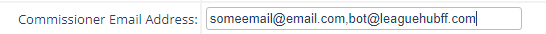
From there, you will need to make sure the appropriate notification settings are checked off in the "Commissioner Email Setup" page like this.
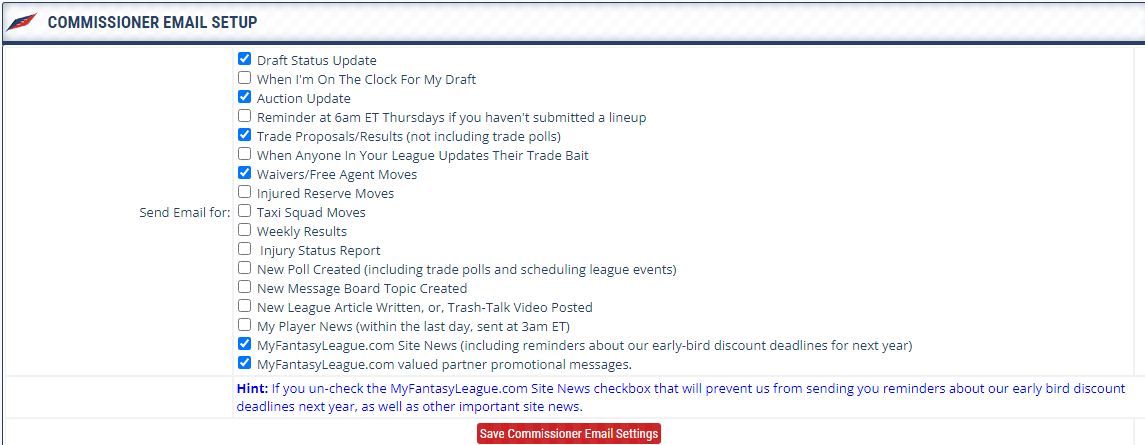
That's it. Once that is done (assuming the bot is set up in Discord/Slack and you use the .rsschannel command in Discord/Slack), you'll be ready to go.
FAQ
Q: What exactly has to be in the "Commissioner Email Setup" box? Can it just be the bot's email?
A: Yes, you can just put the bot's email there. Or you can have another email with the bot's email separated by a comma as shown in the first picture
Q: Can I add the bot's email to a franchise's contact info email instead of the commissioner email?
A: You can, but there's a chance you'll miss some updates with that method. Certain transactions won't generate emails for the franchise that MAKES the transaction (don't ask me why MFL does it this way...). So if you're ok with missing those notifications in the league chat, then you can do it that way.
Q: Is it mandatory to set this up for the bot to continue reporting events?
A: Currently, no. The bot will continue to work as it did previously (which is much slower than this new system) if you don't use the email method. That said, at some point the new email method might become the only method that works. But there will be updates before that happens.